Save Time and Money with Amazon’s Subscribe & Save Program
We often post really amazing Amazon deals that come with coupons that can only be used when you Subscribe & Save. If you’ve been wanting to know more about how Subscribe & Save works or what the benefits are, we’ve got you covered!
What is Amazon Subscribe & Save?
Amazon Subscribe & Save allows you to schedule automatic deliveries for frequently used items like household products, groceries, personal care items, and more. The best part? You get discounts just for subscribing! And there are no obligations at all; you can cancel anytime!
How does Subscribe & Save work?
- Choose your items: Select eligible products for recurring delivery (toothpaste, detergent, snacks—anything you regularly need!). You’ll just select the option for Subscribe & Save instead of one-time purchase on eligible products.
- Set the frequency: Pick how often you want to receive the product (monthly, every 2 months, every 6 months, etc.).
- Get savings: Score up to 15% off when you schedule 5 or more products to the same address in one month. S&S orders with less than 5 items will typically get a 5% discount.
- Free shipping: You get free standard shipping with every Subscribe & Save delivery.
- Flexible subscriptions: You can modify, skip, or cancel deliveries anytime—no strings attached!
FAQs
- Is there a minimum number of items I need to subscribe to?
- Nope! You can subscribe to just one item or many. But remember, you’ll get the biggest discount (up to 15%) when you receive 5 or more products in a single delivery.
- Can I skip a delivery?
- Absolutely! You can skip or reschedule deliveries from your account if you don’t need an item that month.
- Can I change my delivery date?
- Yes! You can adjust your delivery schedule to fit your needs from your subscription settings.
- Do prices change on Subscribe & Save items?
- Prices can fluctuate, but you’ll always be notified of any changes before your delivery. We’d highly recommend setting an alert on your phone or Amazon device about a week before your scheduled monthly delivery so you can go modify/cancel any Subscribe & Save items you no longer want to receive.
- Do I get the coupon savings on every delivery?
- No. If we post a deal with a coupon that pairs with Subscribe & Save, it applies to that first order only. After that, you’ll get the posted price along with your Subscribe & Save discount for any future delivery. It is totally okay to cancel your delivery after you receive that 1st discounted item.
- How do I cancel an item from Subscribe & Save?
- Go to Your Account and select Your Subscribe & Save Items. Find the item you want to cancel. Click Manage Subscription and choose Cancel Subscription. Confirm your cancellation—and you’re done! If you purchased a hot deal from one of our posts, we would suggest waiting to cancel until that 1st order ships. Once you get that hot deal in your hands, make your way to Amazon and cancel.
- Where do I find cheap filler items for Subscribe & Save to get that 15% discount?
- Following us on Telegram is a great way to keep up with the best Amazon Subscribe & Save deals. We also post regularly on our Amazon page!
Shop Amazon Subscribe & Save deals here!
Love freebies and deals?
I post regularly on many social networks! You can follow my main pages on both Facebook and Instagram! You can also find us at the places below:
Instagram Broadcast | Facebook Broadcast | Facebook Group | Telegram | Email Newsletter

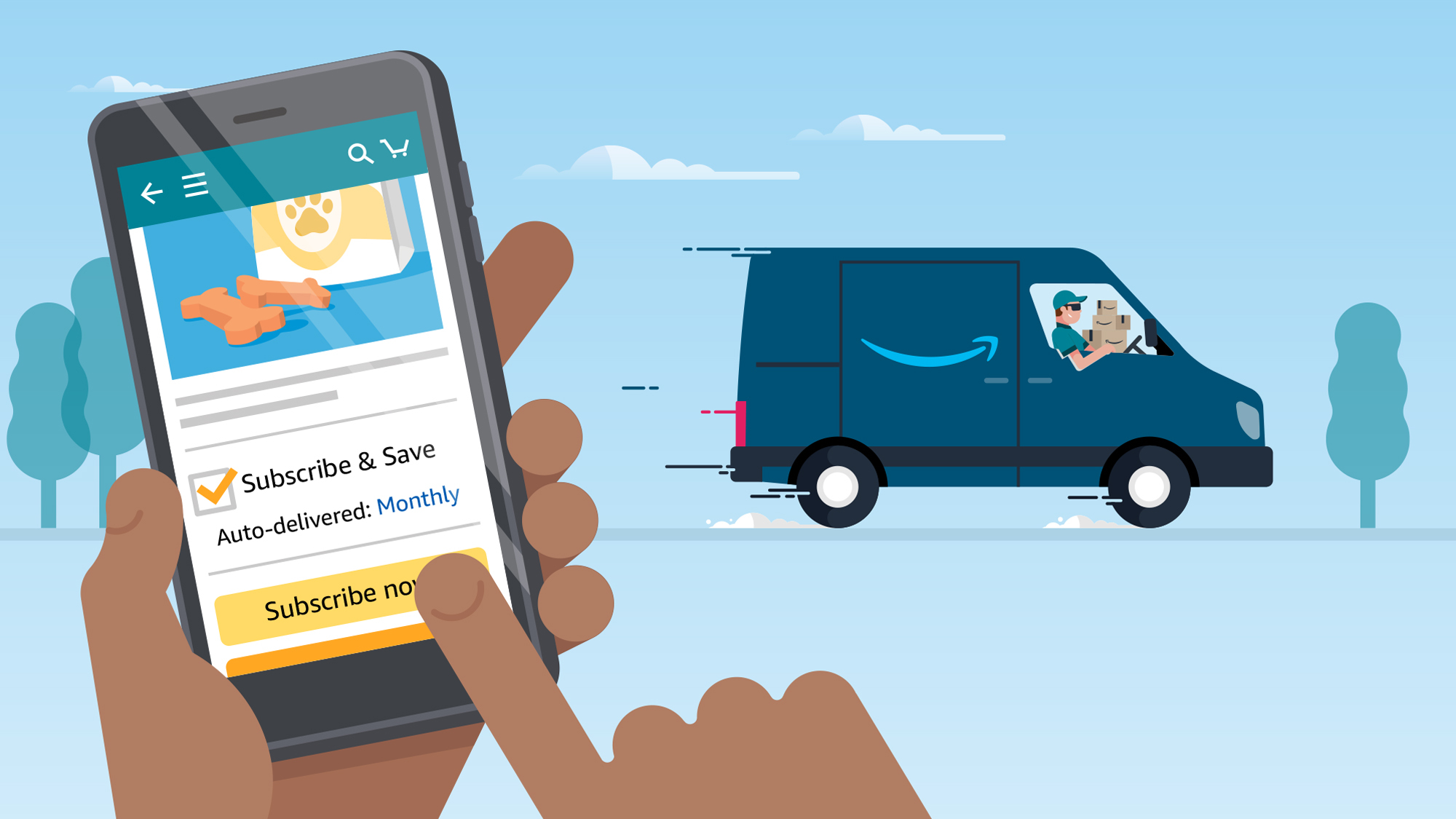
Join The Discussion